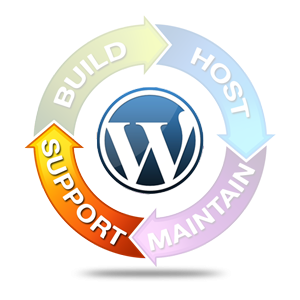 WordPress Checklist | Basic Steps to get you online!
WordPress Checklist | Basic Steps to get you online!
Whether you’re a website designer/developer or a business owner creating your own WordPress website, having a good checklist to follow through every step of the way is essential to make sure you don’t miss any important steps before or after you launch.
Creating your own lists can be tedious, boring and time-consuming so we are thrilled to share with you below what we think is the ultimate WordPress website checklist for website designers or anyone creating a WordPress website to use, created by the great team at Creative Web Design 123.
Setting up and launching a website is a momentous affair for any business. A lot of time and effort goes into ensuring that our website is designed just right and fulfills our business needs. Even so, there are a number of oversights that can play spoilsport on the launch day. You can minimize the chances of that happening by ticking off the boxes in this handy checklist for new WordPress websites.
Lets get started!
- WordPress pre-development
- WordPress development
- Check if Your Hosting Plan Supports WordPress
- Optimize Permalinks for SEO
- Decide if Your Email Address Will Be Tagged to the Website
- Delete Dummy Content
- Create an XML Sitemap
- Improve Your Website Loading Speed
- Setup Website Backups
- Uncheck the Box for Search Engine Visibility
- Run a Mobile-Friendly Test
- Setup Google Search Console
- WordPress launch
- WordPress SEO
- WordPress security
- WordPress maintenance
The checklist below will benefit all WordPress designers, developers and users. It will save you hours trying to create your own checklist or checking if you’ve done everything you need to before you launch or develop a new website.

Leave A Comment
You must be logged in to post a comment.