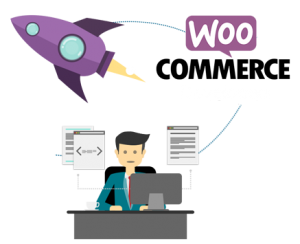 Creating a WordPress Ecommerce Store with WooCommerce is never been easier!
Creating a WordPress Ecommerce Store with WooCommerce is never been easier!
New entrepreneurs can open an e-commerce storefront in minutes on platforms like Shopify and BigCommerce, but they’d be renting space on a third-party platform that has considerable control over how the shop looks and functions. But if you’re a WordPress user, there’s a more elegant solution.
If you have been thinking of starting an ecommerce store, now is the right time to do it! And believe us, running an ecommerce store is no rocket science; enter WooCommerce.
WooCommerce, an open source e-commerce plugin from WordPress, allows site owners to integrate a fully functioning online store right on an existing WordPress site in just a few quick steps—and it’s free. Woocommerce software, capturing 44.8% of the market.
But WooCommerce works differently. It’s a plugin, a small bit of code that’s added on to an existing WordPress website “frame” provided by the WordPress core code. Once installed and activated, this plugin adds all the elements for setting up an e-commerce platform to an existing WordPress site, from managing a contact form to creating an entire e-commerce venture with all the tools offered by third-party shopping platforms.
Because WooCommerce is installed on self-hosted WordPress sites, site owners have complete control over every aspect of their online storefront, with no fees or transaction costs paid to a third-party host. From its external appearance to specialized functions such as calculating shipping rates to specific countries and tracking analytics, WordPress with WooCommerce provides shop owners with a stable, secure solution for managing an online store.
WooCommerce offers an array of extensions and customizing options, WooCommerce can grow as the business grows so that new functions can be added whenever they’re needed. Plus, WooCommerce comes with ongoing user support from its team of developers, with premium upgrades available for even more specialized features.
In its basic form, though, WooCommerce includes:
- Templates for different product types, services, and digital downloads
- Options for a variety of secure payment types, such as PayPal, Stripe, or bank transfers
- Mobile responsiveness
- Inventory tracking
- Currency and shipping calculators for all countries
- Analytics for all product types
- Unlimited image uploads and product pages
- Full shopping cart and checkout setup
WooCommerce was developed by Automattic, the company behind WordPress.com, and it’s included in the official WordPress directory of plugins that can be accessed directly from a WordPress site. Installing the WordPress WooCommerce plugin on your new or existing WordPress site requires only a few steps. Here’s how.
Use WordPress + WooCommerce for online store (FREE)
In a sentence, WooCommerce is the best way to turn your WordPress website into a fully functional e-commerce store. Here are the specifics:
- Technically speaking, WooCommerce is a WordPress plugin. It needs to be installed and activated just like any other plugins in order to function.
- It’s free and open source – just like WordPress. You don’t need any licenses, things don’t expire and no one comes asking for money at any point.
- It’s the most popular e-commerce plugin for WordPress out there.
- It’s (arguably) the most feature-rich plugin of that kind too.
- You can set it up and configure it by yourself.
- The setup is fast. Usually, it’s just a matter of an afternoon.
- It works with any design/theme you currently have on your WordPress site – you don’t need to ditch your current website design!
I could continue with the list above, but instead, let me just say that WooCommerce simply gives you all you could ever need for building a high-quality e-commerce store with WordPress.
Prepare Your Site for WooCommerce
To get the most out of WooCommerce, it’s helpful to prepare your WordPress website to accommodate its features. WooCommerce can be installed on any WordPress site that’s compatible with its current version and can be integrated with most free and premium WordPress themes.
But to make your online store look and perform its best, make sure that you’ve upgraded to the latest version of WordPress that’s required for running WooCommerce. Then, consider installing a WooCommerce WordPress theme or switching to one. These mostly premium themes include templates for supporting essential WooCommerce elements like product and checkout pages and are designed to be responsive for best viewing on mobile devices. Even if WooCommerce takes up only part of your website, it’s a good idea to make sure that all pages in the theme are compatible with its features.
Install and Activate WooCommerce
From your site’s dashboard, select Plugins > Install New to access the official WordPress plugin directory. Then search for WooCommerce and click Install to instantly install it on the site. Once the plugin has been installed, click Activate to access its features and start customizing your store.
Set Up and Configure Your Store
WooCommerce comes with a setup wizard that allows you to configure key aspects of your storefront quickly and easily, even if you don’t know a bit of code. It also allows users who do have web development experience to configure the store manually, which allows for more customization. Whichever method you choose, you’ll be able to set preferences for key WooCommerce features such as product types, currencies accepted, and shipping methods and customize the appearance of your online store.
Add Products to Your Store
With WooCommerce, you can sell just about anything, including services, music and video files, and digital goods that can be downloaded upon purchase. To add products, click on Add Product from your site dashboard and begin adding product images, descriptions, and prices. WooCommerce allows users to set a variety of parameters as needed, including quantity, color, and style variations. Users can also add tags and categories for easy searching.
Add Extensions for More Functions
WooCommerce comes with all the basic tools for setting up an online storefront, but some businesses may have more complex and specific needs. For those situations, WooCommerce can be customized even more with a variety of extensions and additional plugins from the WooCommerce plugin site or from third-party developers. These free and premium WooCommerce extensions can be added as needed to expand the functions of a WooCommerce powered storefront in a variety of ways—from adding specific language support to streamlining billing and taxes.
What can you sell with WordPress + WooCommerce?
- digital products (e.g. software, downloads, ebooks),
- physical products,
- services,
- bookings (e.g. for appointments, or anything else that can be booked),
- subscriptions,
- other people’s products – as an affiliate,
- customizations (e.g. additional customizations on top of your product listings), and more.
In other words – you can make money with your website.
In Conclusion
I would even risk saying that WooCommerce allows you to sell anything that can have a price tag assigned to it. On top of that, anyone can use it (if you’ve already managed to get a WordPress site launched, you will also be able to handle WooCommerce).
WooCommerce is undoubtedly a great tool to turn WordPress into a fully featured ecommerce store. The best part of WooCommerce is that you do not require in-depth knowledge of programming to sell your products with it. We hope that the above WooCommerce tutorial helps you set up and manage your store.
If you have any query related to the above WooCommerce tutorial, do let us know in the comments!

Leave A Comment
You must be logged in to post a comment.