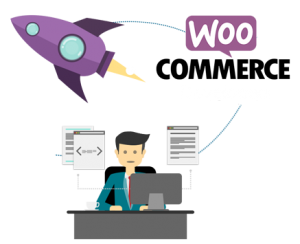 Turnkey Ecommerce solutions for Entrepreneurs
Turnkey Ecommerce solutions for Entrepreneurs
There are a lot of ways to make money online, but one of the best is to start an online store. But if you don’t have a lot of experience creating websites or selling products and services, where do you even start?
Experts on Ecommerce: We are a group of talented individuals who operate as a secret weapon for entrepreneurs and companies large and small. Regardless of the size of your budget or the scope of your project, We are ready to help take your project to the finish line.
Fear not. Fortunately, a few simple tools make it surprisingly easy to get your feet wet in the world of e-commerce. By using WordPress as your website’s platform and leveraging the WooCommerce plugin to actually build your store, you can be up and running in an hour — or about the amount of time it takes to watch an episode of your favorite Netflix show. The process will still require some upfront work, but it is totally manageable (even if you’re a newbie!).
There are multiple plugins that can add e-commerce capabilities to your WordPress site. None of them can truly compete with WooCommerce. This free WordPress plugin is the most popular solution for online stores within the platform — and for good reason. Like WordPress itself, WooCommerce is both easy to get started with and endlessly flexible.
WooCommerce works well for selling physical items, digital products, or both. Whether you’re starting up a small store to sell a few downloads or hoping to move hundreds of products a day, WooCommerce has you covered.
Key Features
- Enables you to create dedicated, customizable pages for each product or service.
- Adds a checkout feature to your site so visitors can make purchases directly.
- Includes various options for payment methods and shipping.
Pricing
WooCommerce is a free plugin and is, in many cases, suitable on its own. If you want to expand its capabilities, there’s an extension out there offering all kinds of additional features. We just have to define what you need.
What to Do Before Building Your Online Store
WooCommerce-specific hosting is the best way to start your store off on the right foot.
In a moment, we’ll walk you through how to set up an online store using WordPress and WooCommerce. However, there are two things you’ll want to do first. In order for your store to be available online, you’ll need both a domain name and a WordPress hosting plan.
Your domain name is the part of your site’s URL that comes after the www — for example, dreamhost.com. Purchasing a domain is simple. You’ll have to pay an upfront cost, then a renewal fee each year, but these are usually quite affordable.
You can think of your domain like an address. It’s one of the key ways people will find you, so it’s important to make your choice carefully. Try to pick something simple and clear but also memorable enough to stand out. Take the time now to find something you’re happy with, so you don’t have to go through the hassle of changing your domain later.
If your domain is your site’s address, your hosting is where it ‘lives.’ Your web host provider will store your site’s files on its servers, so anyone with an internet connection can access it. There are many web host options, a lot of which are quite cheap. However, it’s best not to rush this decision either. After all, your web host will affect your site’s performance, security, optimization, and much more.
If you want to run a successful store, these elements are crucial. In addition, you’ll want to look for a host with a solid reputation, excellent support options, and — ideally — WordPress-specific features. It’s also best to select one with solid domain services since it’s easier to manage your hosting and domain in one place.
Tips for Improving Your WooCommerce Store’s Design
Before we wrap this guide up, we want to address two more crucial elements. First up, let’s talk about your store’s design. With both WooCommerce and a theme like Storefront installed, it should be looking pretty spiffy. As you’re building your store and tweaking its appearance, here are a few tips to keep in mind:
- Incorporate your branding throughout your store, and use its elements consistently. This includes your logo, tagline, color scheme, typography, and so on. If you haven’t developed any branding yet, now is the time to get started.
- Make sure your store is easy to navigate and search. If people can’t find the products they need quickly, they’ll probably move on to a different store. This means including a prominent search bar and organizing your items through hierarchical categories.
- Include plenty of images all across your site, not just on your product pages. More importantly, make sure all the images you use are high quality and optimized to show off your items without slowing down your pages.
- Try to avoid clutter. Keep the focus on what you’re selling and don’t confuse visitors with too much information. A minimalist design can go a long way for an e-commerce business.
In Conclusion
Getting started with e-commerce has never been easier, thanks to all the dedicated tools and solutions that are now available. However, it takes some work to ensure that you stand out from the crowd. Understanding how to build, perfect, and promote your online store beforehand is crucial to its success.
No matter what you’re selling, WooCommerce allows you to do it beautifully — and this includes downloadable products. With a few careful optimizations and best practices followed, the digital goods in your store can be made to sell just as well as any physical item… or perhaps even better.
Do you have any questions about the platform or how to build your WooCommerce shop? We can help you!

Leave A Comment
You must be logged in to post a comment.