Monthly Maintenance Plans (MMP) and Consultation
Our website maintenance plans were designed to provide you with a peace of mind, and to help you maintain the quality and value of your website over a long duration of time.

Why Is Website Maintenance Important? Your website isn’t just a critical part of your marketing machine. It’s your digital storefront.
Keeping your website up to date regularly can become an strenuous task. But it’s also an important part of running a website even if its small, medium or large corporation. Keeping your visitors engaged with fresh, relevant content is important, not just to them, but to search engines.
No matter the technology, if your website is running on a content management system, your software needs updating. Technology continues to evolve and software features and performance enhancements continue to improve, so it’s important to remain up-to-date with your core technology.
Flexible Pricing Plans
We offer several different Monthly Website Maintenance Plans.
Small Business
Medium Size Business
Corporate Business
Get WordPress help right away. Easy sign-up. No long-term contracts
Frequently asked questions (FAQ)
Yes I can fix please message me your website url and if possible send me 1 screen shot how it was looking before hack (if available).
Yes. We outline all recurring costs in our quotes and proposals. Here are the most typical recurring costs:
- Web hosting (usually an annual charge)
- Domain registration (annual or longer)
- Secure certificate renewals (every one or two years)
- Website maintenance package
- Search Engine Optimization (SEO)
- Digital marketing services
Most update issues can be resolved free of cost, however more complex issues that are related to customised plugins or problems caused by site managers may be billable.
In any case, we immediately roll the site back to the state it was in prior to performing the update. Once the site has been restored, you will be notified of the issue/issues and provided the best options for resolution.
 Failing to update WordPress, your themes, and plugins can lead to security vulnerabilities and impact your site speed.
Failing to update WordPress, your themes, and plugins can lead to security vulnerabilities and impact your site speed.
Website security was, for a long time, a problem to solve for the webmasters of big corporate sites, ecommerce sites or other mission critical sites. Today it affects every website from the smallest blog to the biggest retailer. In the last few years the Internet has seen an exponential rise in malicious activity against ALL websites.
Updating WordPress is an important task though, because of new features that might impact user experience, but also security updates that help against major vulnerabilities. These is a short list of the biggest issues to WordPress security based on impact.
- Sites not updating core.
- Sites not updating plugins.
- Sites not updating themes.
- Weak passwords, without brute-force protection or two-factor authentication.
- Hosts (professional or ad-hoc) not scanning and fixing sites.
- Hypothetical issues not seen in practice, which distract from the above existing priorities.
Security is the most essential component of any website and you should always be focused on it. Always make sure to research and get a dependable security plug-in installed in order to make sure the configuration is right to help you with the website’s functionality. There are many people who are new to usage of WordPress and may not understand the creation and setup of security for your business website and save it from being accessed by hackers and spammers.
Usage of simple and easy passwords that can be hacked easily can cause a lot of issues to your website’s data and content. Making sure to have security layers installed and having a firewall up & working is really necessary for your business website. Make sure that your website is fully protected and the hackers are totally blocked from accessing your site. Install plugins that periodically scan for malware viruses in your plugins, theme and core of your WordPress site which should help keep it safe.
 When talking about the benefits of WordPress, the focus is usually on how easy it makes the process of creating websites. Whether you want to build an online portfolio, online shop, or use WordPress to create client sites, the platform has got your back.
When talking about the benefits of WordPress, the focus is usually on how easy it makes the process of creating websites. Whether you want to build an online portfolio, online shop, or use WordPress to create client sites, the platform has got your back.
However, creating and maintaining a website are two very different things. As it turns out, the real work only begins once your site is online. I’m not talking about content creation and site promotion here but the, deceivingly, simple task of keeping your Internet presence up and running, and in good condition.
Neglecting basic website maintenance can have many unpleasant consequences:
- Increased page loading time
- Lowered security
- Decreased user experience
- Declining search engine rankings
- Errors on the Website
Aside from that, a site that is not taken care of simply becomes more chaotic and harder to use. Therefore, regular maintenance is mandatory.
Most people are likely to think that once they get their WordPress business website built, the only requirement after that is to update the content of the website and nothing else. But this is not the case as there is a long checklist that needs to be taken care of as the real tasks begin after your website becomes live.
For maintaining your business website perfectly for its high performance, properly functional & making the hosting of website a success, you need to create a list which contains all the aspects that need to be covered for perfect maintenance of your WordPress website. While some people might already be aware of some of these points but still you need to understand perfectly what all needs to be done for becoming the perfect website handler.
The question that will arise in your mind now will be that why maintenance is necessary for your WordPress business website. Basically WordPress is known to be a really complicated & technological platform for your business website to run on. This is the reason that most people don’t actually understand the requirement of having a maintenance program for your website. Being so advanced platform there are a lot issues that need to be addressed and for this purpose the maintenance program is required. Regular maintenance can easily result in keeping your website up & working with enhanced security, themes and plugins.
 A dedicated Web Specialist is someone who handles ongoing website changes and updates for you.
A dedicated Web Specialist is someone who handles ongoing website changes and updates for you.
Below are some terms that are associated with companies who offer dedicated webmaster services that you should familiarize yourself with so you understand what you’re actually getting.
“Updated for you”
Your Web Specialist will take care of all your website changes, updates and edits for you. Updates typically mean “changes” or “edits” done to your website. This can be something as simple as changing a phone number or adding a new picture. “Updates” can also refer to software or coding updates, where software associated with your website is in need of an update or coding used on your site needs to be modified or changed for ongoing modern requirements. On the other hand, DIY (Do-It-Yourself) web design services offer you tools that let you do just that – do it yourself. The difference is that a Web Specialist is a person who does it for you. Professional websites typically require more knowledge and have more features than what DIY website tools can offer. If you’re looking to have a professional website as opposed to an amateur website, it often makes sense to hire a professional website designer and or Web Specialist.
“Troubleshooting“
Unlike DIY services that provide support forums or talk you through issues, a dedicated Web Specialist will typically handle any troubleshooting issue for you. Troubleshooting refers to an error or malfunction taking place on the website. Some errors include broken hyperlink (e.g. link doesn’t work any more or take you anywhere), broken CSS (e.g. coding language responsible for design elements on your site not formatted properly), etc. Troubleshooting consists of identifying a particular technical issue and fixing the problem. A dedicate Web Specialist can be worth hiring simply for these times if anything. The internet, browsers, and devices are always changing and changing fast. This means that your website is bound to experience trouble at one point or another.
“No downtime during updates”
This one is simple. “Up-time” refers to your site being visible and accessible online – in other words, people can visit it or use it. Therefore, “downtime” refers to the amount of time that your website is “down” or “offline” – meaning, it’s not accessible, can’t be viewed, or can’t be used. When a website maintenance service company says it can perform updates “without any downtime,” they mean that your website will remain online, view-able, and use-able while they perform changes on it. This is typically the case with most Web Specialists these days unless you’re update involves a lot of small changes, a couple of big changes, or a complete design overhaul.
“Regular maintenance”
Your website will need maintenance to make sure it’s speedy, optimized and working properly. This term typically refers to security, updates, and file management. Be sure that your website has security measures in place to guard against ongoing threats. Beyond security software or hosting configurations, one of the best security measures you can take is to make sure that all the software associated with your website is up to date. Good website plugins, extensions, and other software items are regularly updated to guard against security holes, bugs, and other things that your website will face in an ever-changing internet. As previously mentioned, the the internet, browsers, and devices are always changing and changing fast. You’ll want to perform regular maintenance on your site or hire someone to do it in an effort to keep your website from becoming antiquated or a target for viruses and malware.
Ongoing compliance
A good Web Specialist will make sure that your website is compliant with Google and other major search engines. While search engine algorithms and best practices are always changing, they want to see a site that’s not trying to “game the system” with keyword stuffing, invisible text, etc. While a lot of this applies to marketing or SEO (which we’ll get into later), some of it is technical – they want to see that websites load quickly, have a mobile version, and function as intended.
 Security is massively important for WordPress users to minimise the likelihood of hackers getting into your website. It needs to be said that nobody can ever 100% guarantee that their website will never be hacked, but keeping your all aspects of your website updated you can minimise the risk significantly. We offer a Security Package where we will take care of all core WordPress, theme and plugin updates, as well as taking fortnightly backups of your entire website – this is strongly advised for all clients.
Security is massively important for WordPress users to minimise the likelihood of hackers getting into your website. It needs to be said that nobody can ever 100% guarantee that their website will never be hacked, but keeping your all aspects of your website updated you can minimise the risk significantly. We offer a Security Package where we will take care of all core WordPress, theme and plugin updates, as well as taking fortnightly backups of your entire website – this is strongly advised for all clients.
We also offer a Maintenance Package for clients who don’t have the time to update their content, such as replacing images or adding new text, to their website. We will perform up to 2 hours of content updates per month with this package, so you don’t need to worry about learning the process of content management.
WordPress is an amazing content management system, and regular maintenance will keep your website running smoothly and securely. Maintenance and security updates however, can have a steep learning curve, especially if you don’t work with WordPress regularly. Even if you are familiar with WordPress and the steps required to maintain your website, it can be time consuming and after all, you have a business to run.
Failing to update your website can lead to major problems, including site crashes, security breaches, loss of data, and theft of customer information. Resolving these issues can be time consuming and expensive, as well as cost you current or new customers.
WordPress Updates
Update what?! Never worry about pesky site updates again. Relax and let Maintainn handle it for you.
Offsite Backups
We provide nightly offsite backups of your database and file system. No need to fret about losing your data.
Security
Our partnership with Sucuri guarantees that your WordPress site will be safe and secure with 24/7 monitoring.
Expert Support
The Maintainn team is here to provide you with WordPress guidance, advice, and the answers you need.

You can be sure that our Monthly Maintenance Plans (MMP) is the right solution for you under the following circumstances.
- If you are having a web project to be maintained on monthly basis and regular basis.
- If you are looking for the company that can be the back bone of your website; a company that responds promptly to your calls, e-mails and other forms of communication; a company that accepts responsibility for the maintenance your website or success of your project. If so, then you have landed in the right place!
- If you are looking for a soft payment option where the outgo of money should be on monthly basis.
- The development can also be done on phased manner on monthly schedules.
- Even if just one of those mentioned above is your requirement, then our monthly maintenance plan (MMP) is undoubtedly the best solution for you.
Website Maintenance is a great way to keep your website fresh with content. We recommend that you update your site at least quarterly with small content updates. Tell people what new product or services you have.
A number of my clients have decided that the best form of site maintenance is self-maintenance. I can redesign your site into a content management system (CMS) so that you can make your own updates without needing to contact me for every little change. If you are changing your website on a daily or weekly basis then you need another type of website. That would be a functional website with a content management system. You do pay more up front for these systems. These systems are installed on the server and the new site is created to function with a template to facilitate content changes by you. An example of a comprehensive content management system is WordPress or Joomla.There are many templates to choose from and you have full access to change content, menu and images. WordPress and Joomla have extensive support material online however you do need to be fairly computer literate. (We prefer WordPress). Both systems have many, many plug in components available to facilitate different needs. The important thing to remember is that you will need to pay for periodic security upgrades.
And sometimes you just need a fresh set of eyes. Want me to go over your site, check for broken links or recommend changes to make your site more search engine friendly? No worries.
Finally – if you have a project that involves hundreds of products, multiple blogs, booking calendar and a live weather feed, we’ve got you covered.
Maintenance Packages include
- Backing up our entire hosting content files
- Ensuring the WordPress Content Management System (CMS) and all plugins are upgraded to the latest versions to assure security and functionality (Upgrades are normally done within days of new releases.)
- Backing up all WordPress program files
- Backing up the WordPress database daily
- Verifying our disk and bandwidth limits meet our needs
- Testing any forms
- Scanning the files with the exploit scanner
Editing (upon request)
- Making changes to the site upon request: adding, removing, and editing content including images (not including wholesale or design changes)
- Providing advice where needed on any Internet marketing or business technology topic
Examples How Customers Use Our Website Maintenance Services:
- Backup Files, Databases and Disaster Recovery.
- Malware or Hacked Site? Clean up and restore.
- Website Security Auditing and Consultation.
- Updating WordPress, Themes and Plugins.
- Adding fresh content like news and articles.
- Adding custom photos, graphics and clip art.
- Content maintenance. Writing article, Content and research.
- Social Media Management. Manage postings and social maintenance.
- Traffic Auditing with Google Webmaster and Analytics.
- Creating XML Site Maps, Robots.txt and .htaccess files.
- Adding new products and services into your shopping cart.
- Maintaining calendar and events.
- Creating forms, links and additional pages.
- Cloud maintenance. Uploading documents, photos, files.
- PHP Script Installation and Web Development.
- Changing web hosting? Server Migration and Hosting Maintenance.
- On-Call and After Hours. 24/7 Emergency Support.
 WordPress is currently powering nearly 30% of websites on the internet making it probably the most popular content management system in the world.
WordPress is currently powering nearly 30% of websites on the internet making it probably the most popular content management system in the world.
This is relatively technical, so if you have a WordPress site for your business and you don’t know how to do the steps below, get your developer to follow them and report back to you when completed. Don’t wait until your website get’s hacked, contact us today for your FREE security audit.
Delete any themes, plugins or extensions that you don’t need or that aren’t maintained
While this is great for users it makes it a worthwhile target for hackers to develop strategies and approaches to get into your site. It’s time well spent with so many opportunities available.
Deleting old extensions, plugins and themes will remove them as potential entry points for a hacker.
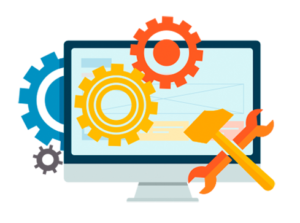 Imagine never having another WordPress headache… Our #1 Goal is Your Success
Imagine never having another WordPress headache… Our #1 Goal is Your Success
Who wants to spend a glorious summer’s day behind a computer screen? Wouldn’t you rather hit the beach, see the world, or play a round of golf? By letting you take back your work-life balance, a WordPress maintenance support service could allow you to do all these things and more.
Running a website is hard work — it’s one of the main reasons why so many webmasters end up letting theirs fall by the wayside. If you want to take a sizable number of WordPress tasks off your plate, consider signing up for one of the many WordPress maintenance and support services packages that we offer.
We maintain your WordPress investment by providing you with these reliable maintenance solutions.
All WordPress Updates
If it can be updated in your WordPress admin, we will update it for you, almost as soon as the updates are released. A real developer, backing up and updating your site. This includes core, themes and plugins.
Compatibility Support
Ever updated WordPress, a theme or a plugin and find out something broke? We offer up to an hour of compatibility support. If we can’t fix it within that time, we will rollback to your latest update and contact you with recommendations.
Preventative Maintenance
We will audit and secure your site and set you up for success during our setup process. Every site and hosting environment is different, so we work with you.
Free WordPress Migration
We are happy to migrate you for free during the setup process to a more suitable WordPress hosting environment provided by any of our approved partners should you decide it’s right for you.
Scheduled Backups
Regularly scheduled backups that fit your needs. We can store them on your server, to your own off-site location or we can even provide off-site storage for an additional low monthly cost.
Malware Monitoring / Clean Up
World class security monitoring and malware attack cleanup from the leaders in the industry, Stop attacks before they start, eliminate malicious code if they happen.
Cyber Security Risks Your Employees Must Know (and How They Can Be Prepared)
Your software is vulnerable. We deal with the harsh reality of knowing that as more and more people are connecting to the web … more people get hacked; it’s just the nature of what we are living with in these days, websites are an easy target and no business is immune.
If you’re here, chances are good there’s a number of things you wouldn’t mind some help with. We can assist you with web site maintenance, if you have occasional or frequent updates to make to your page, and don’t have the time (or just don’t want to mess with it).
Keeping your website up to date regularly can become an strenuous task. But it’s also an important part of running a website even if its small, medium or large corporation. Keeping your visitors engaged with fresh, relevant content is important, not just to them, but to search engines.
Monthly Maintenance Plans (MMP) Services Do Not Include
- Redesign of the site, including changing any design elements.
- Logo Creation,Banner,Brochures,Business cards design etc..
- Advanced SEO Services (see our Advanced SEO page for details).
- Creation of subdomains or new installations
- Migration services or transfer
- Anything else not listed as included in this service.
- Does not include layout changes, Flash animation, database and ASP, PHP, CF, etc. programming work.
- Anything else not listed as included in this service.
- Changing of the template design and Structure
