 Does Your Website Need SSL Certificate? The short answer is EVERY website needs an SSL certificate and needs to be migrated from HTTP to HTTPS as soon as possible. An SSL certificate is used to secure sensitive information which is driven over the internet, so it is essential to have SSL security on your site even you are collecting private information from users or managing information based site like blog, forum, etc.
Does Your Website Need SSL Certificate? The short answer is EVERY website needs an SSL certificate and needs to be migrated from HTTP to HTTPS as soon as possible. An SSL certificate is used to secure sensitive information which is driven over the internet, so it is essential to have SSL security on your site even you are collecting private information from users or managing information based site like blog, forum, etc.
What happens if my website isn’t secure? Nothing good, I’m afraid. Google is already flagging sites as “Non-Secure” when you view them on Google Chrome, which puts a bad taste in the mouth of your users.
An SSL (Secure Sockets Layer) certificate is an easy and cost-effective way to protect sensitive data shared among websites from being intercepted by hackers. An important thing that I want to stress right from the beginning is that an SSL certificate doesn’t protect your website from attackers. SSL certificates are all about keeping your visitors information secure in transit.
In other words, having just an SSL certificate isn’t enough to improve your website security. For that, there are tactics, tools, and things to perform regularly that go perfectly along with having an SSL certificate installed.
An SSL certificate lets visitors know that your website, and their information, are all safe. SSL improves WordPress your visitors and users’ security level in two ways. On one hand, as an SSL certificate prevents connection to malicious websites, your users will be reassured nothing suspicious is happening. On the other, it protects sensitive data transfer via encryption, which is a way to encode data in a way that’s understandable by the two only parts involved in the transfer: your user’s browser and your website.
Specifically, an SSL certificate secures data as it travels between computers in three steps:
- Users enter your URL into a browser. The browser asks the requested server to identify itself before a connection is granted.
- The requested server sends the SSL certificate to the browser.
- The browser verifies the certificate is authentic and up-to-date. A connection is approved.
For example: when you buy something on Amazon, your credit card information is sent through a secure and encrypted connection to Amazon’s servers. If by any chance, a hacker managed to intercept that data, they would not be able to “read” it (understand it) without the unique key used to encode your sensitive data and immediately created and handled without you even noticing.
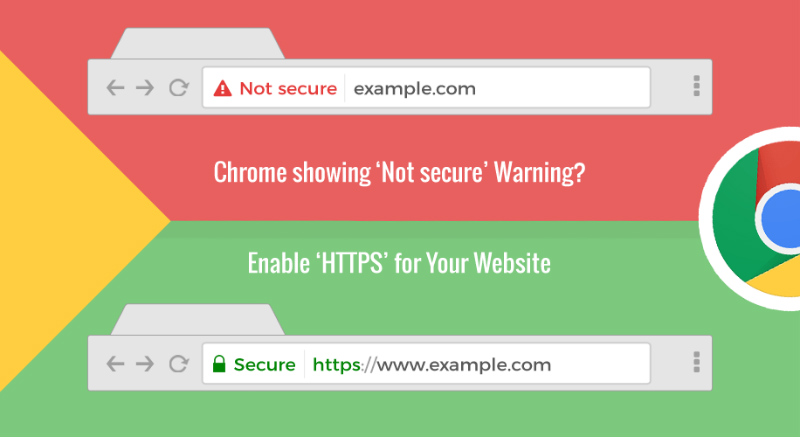
The Benefits of SSL
- It will assist your website to comply with the General Data Protection Regulation (GDPR)
- You don’t scare off your visitors
- It helps your Search Engine ranking (SEO)
- Gives your website a professional creditablity over your competitors
- It helps you gain trust from potentially new customers
- You get more data in your Google Analytics report
- Any information passed between your website forms and your visitor is safe and secure from hackers
What happens if my website isn’t secure?
Nothing good, I’m afraid. Google is already flagging sites as “Non-Secure” when you view them on Google Chrome, which puts a bad taste in the mouth of your users. They may think it’s unsafe to view your website. Pretty soon, Google will start to penalize the ranking of websites for being non-secure in favor of competitors who use SSL certificates. Despite it being a pain to have to add a certificate to your site, this is actually a good thing!
In Conclusion
Even if you don’t sell anything online, your site should use HTTPS to keep your website visitors’ trust and improve your search engine rankings. Share the steps above with your web team when you are ready to buy an SSL certificate, get everything set up correctly, and ensure your site’s transition to HTTPS is seamless.
Of course, please contact me if you need help setting up your SSL certificate. It costs under $100 to make your site secure and trustworthy in the eyes of your customers. Don’t miss out!


Leave A Comment
You must be logged in to post a comment.